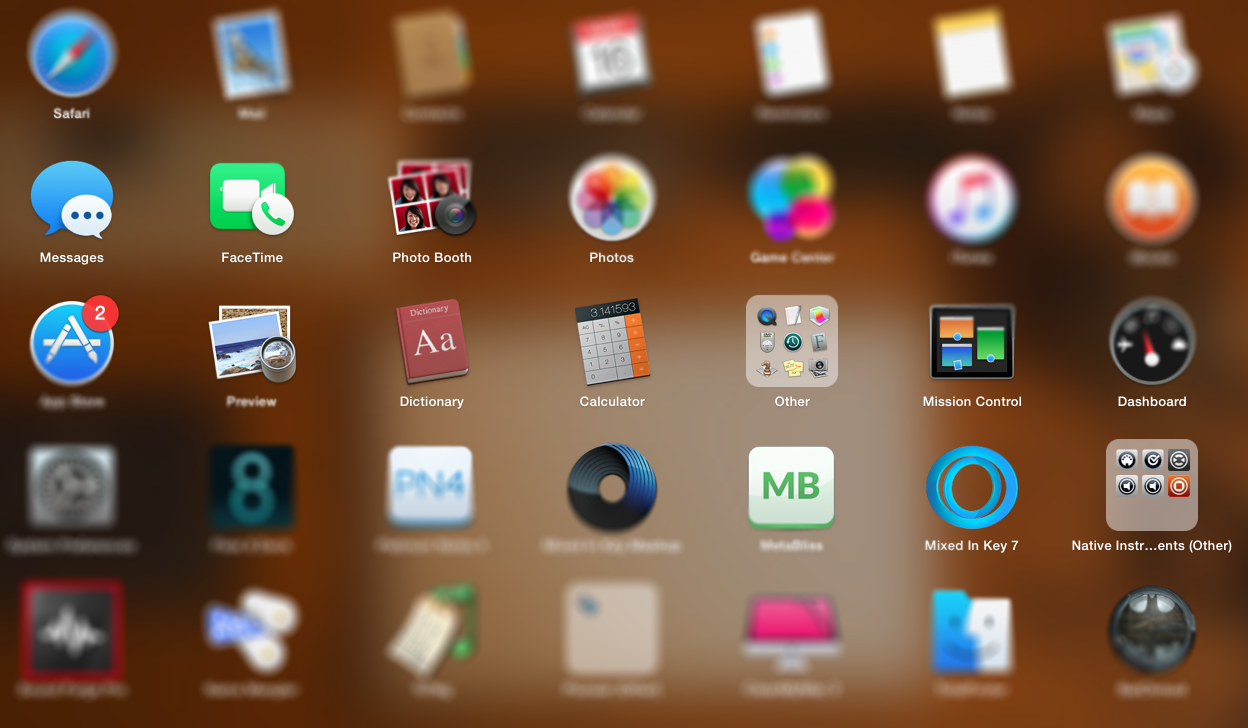Assuming most musicians and producers tend to buy a Mac for their professional use, I’ve complied a list of applications that can take away your stress arising from the maintenance of your computer. A studio computer usually needs this kind of maintenance from time to time, and a lot of audio aficionados and DJs will find some of these tools very useful to organise and edit their collections, while some other apps bring very powerful features that the OS might be missing. Without being biased towards windows users, there’s a few that work on both the platforms in this list. If you have any recommendations, please leave them in the comments below.
1. iStats Menus [Bjano / $19]

Including a bunch of sensors that not only monitor your CPU/RAM usage, it can go can as deep as showing you the fan speeds of your motherboard, core temperature of various components. Sporting an extremely customisable interface, you can choose between a colourful icon based display or bare bones text. I find the CPU Temperature & Usage / Network Monitor / Battery monitors most useful. It also sports a great replacement calendar.
I’ve often found the network monitor useful to catch rouge software or redundant system processes that is sucking away bandwidth, and similarly with the CPU monitor to be able to figure out, what softwares are causing excess CPU usage when it happens. I was able to pin-point an issue with an older macbook, that would shutdown abruptly, to discover it was the overheating CPU and the fan wasn’t functioning. It hasn’t left my menubar for over 5 years now, and won’t ever.
2.CleanMyMac 3 [MacPaw / $39.95]
With limited storage space comes great responsibility, especially if you’re running on a Solid State Drive and find yourself short of storage space very often, this is the tool for you, or even if you have gigabytes to spare, CleanMyMac is extremely efficient at what it does. It scans your computer and offers you to clean out space to the tune of at least 4-5gb by safely removing language localisations because your OS often comes bundled in various languages other than the one you’re using that occupy a significant amount of space. Most apps have their own trash and cache storage that can’t be cleared from the default trash bin that are taken care of with ease. It also offers to uninstall applications with all their data deleted correctly.
3. Audio Hijack [Rouge Amoeba / $49]
Fantastic piece of software that lets you grab any audio into your computer, including your input sources from your audio interface, to other system apps. I’ve often use this to grab bits of audio from say a YouTube video that I’d like to sample something from, it’s more efficient that using an online downloader and having to edit the file to grab what you want. It lets you create quick templates with a pre-designated routing of where to grab the audio from, what format to save it into, and run it through its in-built chain of effects offering EQ, Pan, Noise Removal. It’s parallel processing capability is great to be able to capture audio simultaneously from your mic, system audio from an app while also supporting scheduling! This is a must have for every producer or any one that works with audio.
4. TriTag [Feedface.com / Freeware]

TriTag doesn’t actually allow you to manually edit ID3 tags. However, what it does do is automatically retag ID3 and MP3 file names in batches. TriTag helps you instantly organize your MP3 collection either by creating a new filename out of the ID3 Tag or filling-in the metatags using the information found in the filename. Using the former, you can instantly create unique directory structures (such as artist/album/track), in a similar way to the ‘Consolidate Library’ function in iTunes. A lot of times I receive promos are named something like this ‘TLR050_EPNAME_001.mp3’ which after downloading I may have a hard time remembering who the artist is, I can drag a bunch of files and edit the tags that are common to them, such as artist, genre, album, year etc. Alternately I can also take a bunch of files that have ID3 information in it but renamed inconsistently, like the older version of BeatPort downloads that look something like this ‘483489739845_Songname.mp3’. The interface is very basic, but it’s really efficient at what it does for free!
5. NML Parser [SonicUnion / Freeware]

Traktor NML Parser is a quick and simple tool to create a plain text version of a Native Instrument TRAKTOR playlist file (.NML). You can either save it as a plain text file or just copy the text out to paste somewhere else. I use this all the time to generate a clean playlist from the Traktor’s auto-saved playlist files (In case you didn’t know about this, Traktor auto-saves the playlist from every session, it’s saved in your playlists under Explorer > Archive)
6. Spek [Freeware]

Spek helps to analyse your audio files by showing their spectrogram. It plots a density of frequencies and their volumes against time of a given track indicating the real quality of the track, if you were to take a YouTube ripped audio and compare it with that of a studio master WAV/AIFF or a Flac, you would see a drastic change in the peaks and limits of frequencies. Just run a few of the files that you download off pirate sites that claim to be 320Kbit mp3 and you’ll know why it’s a good idea to buy music.
7. TotalFinder [Binaryage / $13]

When the ‘good’ people at apple decided to change the colour labels from the ‘full stripe over the file’ to a tiny minimalistic dot next to the file, I for one lost my cool, being used to these labels to organise my music, I found the tiny dots very unreadable and distracting when I playing. God bless the good people at TotalFinder for bringing this back into Yosemite and El Capitan. Apart from adding other nifty features like Cut/Paste, Chrome Tabs and Dual Mode finder, this can be a very resourceful upgrade to the Mac’s default finder.
8.Metabliss [Mixed in Key / $20]
MetaBliss is a new ID3 tag editor for Mac OS X. It will help you clean up your meta-data. With MetaBliss, you can quickly edit Artist, Song Name, Comments and all other tags. It’s an editor designed for speed, so you can fix multiple files at once. Your DJ software playlists will look completely flawless. It’s spreadsheet like interface works great for editing multiple ID3 tags in a row, being able to copy paste artwork within the cells amongst other ID3 data is sure a bliss for any digital music collection. If you’re the type that likes to use the comments tag to add some information about the track for better refinement in your sets, this should be the best way to do it. Although it would be great to have file name to ID3 tag and vice versa renaming features built into this app. Considering the people at Mixed in Key always feel the pulse of their users knowing what they want, I’d expect this in a future update.
9. Fission [Rouge Amoeba / $29]

Crop and trim audio, paste in or join files, or just rapidly split one long file into many. Fission is streamlined for fast editing. Plus, it works without the quality loss caused by other editors, so you can get perfect quality audio even when editing MP3 and AAC files.If you need to convert formats, Fission can do that too! You can rapidly export or batch convert files to the MP3, AAC, Apple Lossless, FLAC, AIFF, and WAV formats.
10. Name Mangler [Many Tricks / $19]
When was the last time you renamed a bunch of files by bulk selecting them, or wish you had a way to index your files by number or remove its underscores, or just be able to get rid of the first few or last characters of a file name ? Or rename the extensions of thousands of files in one streamlined process ?
All Name Mangler wants to do is help you tame your filenames. Whether you’re a photographer with thousands of “IMG_” files, or someone who needs to Windows-proof filenames, or someone who works with tons of clients and wants to use filenames to help sort client files properly, Name Mangler will help you safely—and very speedily—rename your files.
BONUS
Gramblr [Freeware]
Last but not the least, for all your multiple Instagram account needs until Instagram allows multiple logins on the phone : Gramblr is a desktop application that allows you to upload pictures or videos on Instagram. It acts like an emulator – so that you don’t need a smartphone!
I’ve been a DJ since 2001, having played at prestigious clubs, festivals and other dance music events, I head the DJ department at Beatworx. I’m a technology enthusiast, and love sharing my knowledge and experiences here.