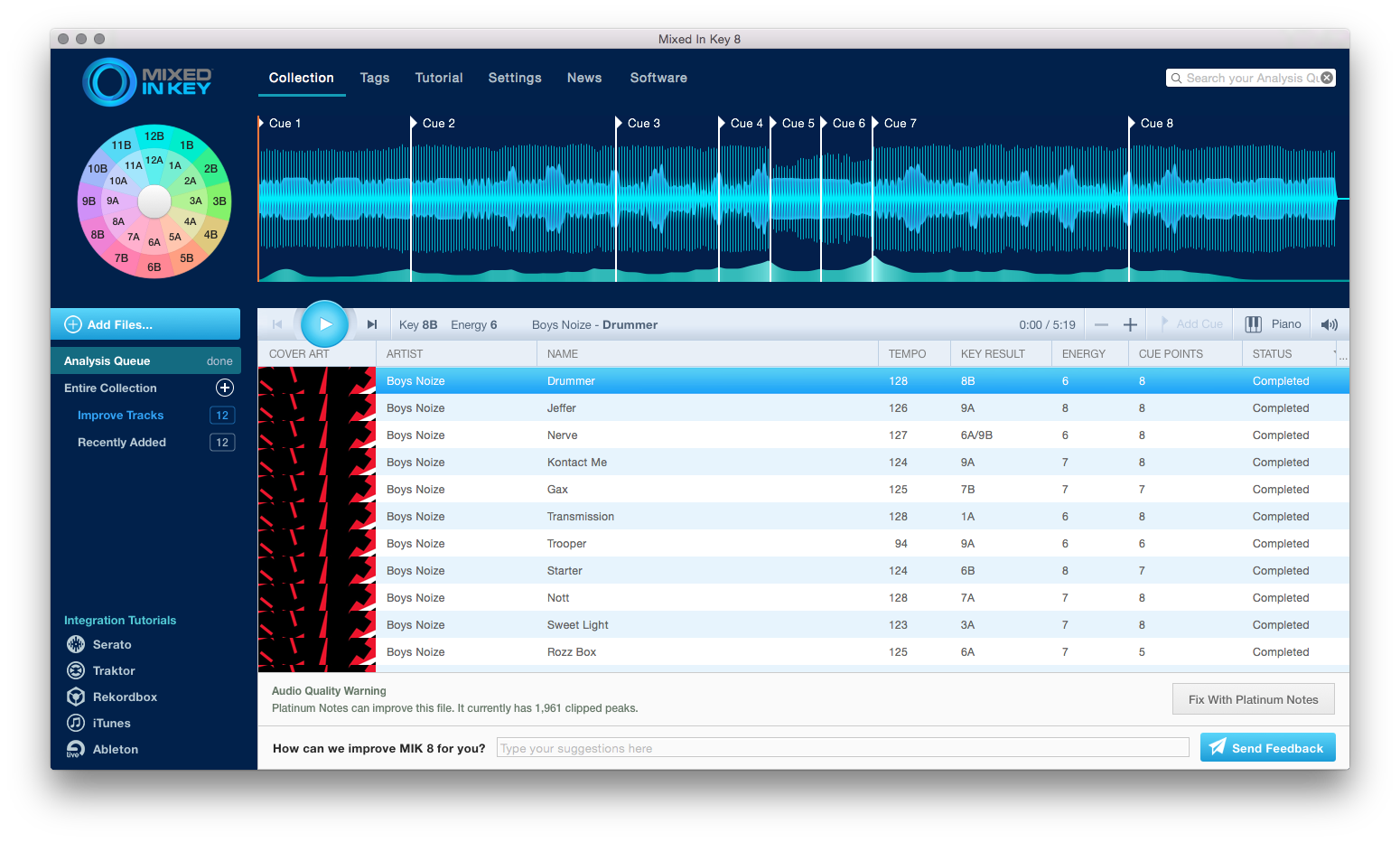Mixed in Key has been a pioneer in helping DJs / Producers without a musical background mix flawlessly. If you aren’t already in on harmonic mixing, you should get on it!
Mixed in keys’ latest update (Mixed in Key 8) is a significant improvement over the previous version. The update will require no additional purchases for users of Mixed in Key 7. Here are some of the new features this update brings :
- X-ray Vision into your music, so you can see the Beats layer and the Melody layer separately inside the Audio Player
- The new Cue Curve feature shows you the best places to drop your own cue points.
- Mixed In Key saves you time by automatically setting up to 8 editable cue points on the first beat, the beginning of the verse, and the beginning of the chorus.
- Adjust Serato and Traktor cue points by dragging their markers left-and-right
- Clean up your playlists for all your DJ software (Traktor, Serato, Virtual DJ, rekordbox, etc) with our new “TAGS” screen that looks like Excel
- Quickly edit artists, track, comments, and all other info for multiple tracks using the new TAGS view
- View album artwork
ID3 Tag Editor Built in to Mixed In Key

The most significant improvement being the addition of the ID3 tag editor right into mixed in key, which was previously a standalone software (Metabliss). This allows you to edit all the metadata of your tracks with convenient functions to take care of multiple functions simultaneously.
Improved Auto Cue Points

The waveform analysis has also undergone momentous development by enabling editable auto cue points as well as a one of a kind waveform interface which separates out the beats and percussive element sections from the more tonal ones and places suitable cue points for the diverging sections which can easily be exported to Traktor and Serato.
Harmonic Mixing Guides / Tutorials in Built

If you’re new to harmonic mixing, the guides that were previously available on their website is now integrated into the software.